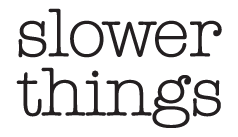How to Use a Pinhole Camera
(If you’re curious how to use a pinhole camera, this is the guide.)
For transparency, we offer a great series of pinhole cameras here and use the MIR35 in this guide, but this should work for most brands as they are pretty simple and function very similarly.
What you need:
- Pinhole Camera
- Tripod
- Film
-
Exposure chart PDF or keyring chart that comes with our cameras

Step 1: Testing and playing around before you load the film
Because a pinhole camera is unlike a normal lens-based camera, we recommend practicing how to take a picture before you load film. Get comfortable opening and closing the shutter smoothly while minimizing any shaking. Notice there are three stages. Stage 1 is completely closed. In stage 2, the shutter is primed by bringing the cover up partway. This gives you a little handle to then open the aperture. Stage 3 is when the shutter is opened completely and the small pinhole aperture is revealed to expose the film to light. Practice these three stages before you load the film.

Step 2: Picking your film (What is the best film for a pinhole camera?)
- Black & White Film: Fits the dreamy nature of a pinhole camera.
- Color Film: Takes on a muted quality that is worth exploring.
ISO suggestions for first-time use: Start with ISO 400 for nighttime or indoor photos and ISO 100 for outdoor photos, but both can work if you follow the exposure chart.
Suggested films:
- Fuji Acros2 — Known for its fine grain and rich black & white detail.
- Ilford FP4 & HP5 — Classic black & white looks.
- Ilford Delta 100 — Modern black & white film. Sharp with great tonal range.
-
Kodak Ultramax 400 — Versatile color film. Good in many light conditions. Warm and natural.
Step 3: Getting set up and loading the film
- Load the film by opening the case. The camera will split into two parts after loosening the thumbscrew on the bottom of the camera.
- Place the film into the right side and bring the film across, making sure to load across gears. This way the control knob will allow you to advance the film. You should see the little gears of the knob engaging with the sprocket holes of the film.
- Secure the roll of film to the take-up reel on the left side with a piece of tape. Make sure the top of the film from each side lines up so you can wind the film smoothly.
- Make sure both film canisters are aimed inward, or the case will interfere and not close. (See photo below.)
- Close up the case and confirm that the case halves fit together snugly, but do not overtighten it. A little squeeze should confirm that the halves do not have any gaps that would allow light in.
- Once you close and tighten the case, advance the film at least one turn, so you get the film rolled around the take-up spool. After you advance the film one turn, continue turning the left control knob clockwise until the notch on the small center meter is aligned with the case marking, indicating your film is in position for the next photo. (A bit of film is sacrificed so that the film is secure to the take-up roll.)

Step 4: Use a tripod
Pinhole cameras are so lightweight, you can use almost any tripod with a standard 1/4”-20 mount with success. However, if you try to hand-hold it, as I did, you will most likely get blurry photos. So in a pinch, if you don’t have a tripod, try stabilizing the camera on a flat, sturdy surface like a table, chair, or even the ground. (a railing can work, but be careful not to drop your camera.)
Tip: eBay is filled with inexpensive, high-quality vintage tripods that are totally inadequate to hold a modern heavy camera without shaking but perfect for lightweight cameras like a pinhole. Check out our two finds, a Bogen 1303 made in Italy, and a small compact Goldcrest tripod made in Japan with a cool plaid-lined carry case.

Step 5: Taking photos
This will be very different: A pinhole camera has no light meter, no shutter speed indicator, no battery, no screen, no viewfinder, and no way to know what is in the frame! And there are no lenses...
You get two very simple camera controls:
- Open the shutter manually to start taking the picture and close it manually to finish taking the picture.
- Advance the film with the wheel on the left one full rotation using the center meter so you are ready for the next shot.
Steps for your first shots:
- Aim in the general direction of your subject. Fortunately, most pinhole cameras have a huge field of view. Trust us, your shots will come out. At first, it feels strange, but with a little practice you'll learn to estimate what the pinhole camera sees.
- Don’t worry about focusing. You don’t need to and you can’t anyway. A pinhole camera puts basically everything in soft focus.
- Based on light conditions, use the chart or keyring to estimate how many seconds to open the pinhole shutter. Don’t worry, it’s not as sensitive as it seems. Most, but not all, of your shots will come out, even just by counting in your head.
- Set your shutter into position #2, so you can be ready to open the shutter and expose the film. (You did practice opening and closing the 3-position shutter beforehand, right?)
- Take the picture by pulling the shutter up to reveal the pinhole while counting the required seconds. One, two, three...and so on...then shut the flap down all the way to position #1.
- You just took a photo. Now, don’t forget to advance the film for the next shot. The Racina MIR 35 Camera has an indicator dial you can use to confirm one full rotation. Nothing warns you to advance the film, so you could take one shot on top of the next if you are not paying attention. I recommend getting into a habit—right after you take the shot, as part of the process, just advance the film one turn. If not, you might double-shoot with mixed results (unless that is the effect you are going for, like ghost people, trees mixed with ocean waves, and so forth).
- Shoot until the roll is done. You’ll know because the film will get tight and your wheel will not let you advance. Don’t force it. Do not open the camera yet!


Step 6: Removing the Film
Now rewind the film with the right dial turning counter-clockwise in the direction of the “negative” direction arrow, and in the opposite way you were shooting pictures, until you feel the roll has wound back completely into the original film canister. (This is the only safe place for the film once you open it because light will ruin any film that is not inside the canister.)
Now you can safely open the camera and take out the film. (You will need to remove the tape connecting the reel to the canister.)
Step 7: Develop Film
Take your film roll to Walgreens, CVS, your local camera shop, or mail it to an online film lab. Here are two good labs we can recommend:
At Walgreens, after about a week, I received a CD with all my photos — yes, a CD — and actual 4x6 prints. However, the websites mentioned above offer far more control. You can select the quality of your digital film scans and instead of a CD that you might not be able to access, you’ll get digital files you can actually use right away. Of course, they also have options for prints in various sizes and paper types. I recommend ordering larger prints, of any shots you like, on matte paper, to best match the style of a pinhole photo. Sometimes, it's worth getting your images out of the digital world and up on your wall, rather than leaving them trapped on your computer. The slower, dreamy quality of a pinhole camera, coupled with limited user controls, has a way of making serendipitous art.
This guide is really just the beginning. Pinhole cameras are easy to travel with, great conversation starters, and with very simple physics, basically future proof. A true slower thing.
🔗 Download Camera Manuals here: MIR 35MM or MIR 6-4 120
🔗 Download our Exposure Guide